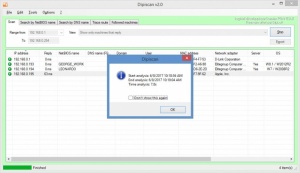Dipiscan
2.2
Size: 905 MB
Downloads: 4986
Platform: Windows (All Versions)
Scan an IP range, perform traceroutes, search the network by DNS or NetBIOS name, find out what devices are connected to your network, view their IP and MAC address, send a message to any device on the network, remotely wake up, restart, or shut down computers on the network, remotely manage a computer on the network – these are the main things you can do with Dipiscan, a network scanner that’s offered for free by Damien Ponnelle, the developer behind Dipisoft.
Dipiscan is portable software that doesn’t need to be installed. To get started with it you must download an archive, extract its contents, and then run the Dipiscan executable. If you run the DipiscanBatch executable instead, you’ll access the command line version of Dipiscan. Please note that Dipiscan requires .NET Framework 4 or newer to run. You should also note that Dipiscan is the successor to the now discontinued IPScan32.
Dipiscan has a tabbed interface, with each tab corresponding to the features this network scanner has to offer:
Scan (scan an IP range or enter a list of IP addresses, ranges or machine names to be analyzed), Search by NetBIOS name, Search by DNS name, Trace route, and Followed machines. From Options -> Configuration -> General -> Language you can choose if you want the interface to be in English or French.
By default, Dipiscan will scan an IP range and list all the network-connected machines that reply. The list of results presents IP addresses, MAC addresses, NetBIOS names, Domain names, User names, and more. Right click an item from the list and you’ll get a context menu that presents the option to copy the IP address, open the machine in Windows Explorer, send a message, remotely take control of the machine, wake up the machine, and more.
Dipiscan is free software. If you find it useful and you’d like to support its development, please make a donation.
Quickly and easily perform network searches with Dipiscan, a free, portable, and user friendly network scanner developed by Damien Ponnelle.
Pros
Dipiscan is portable software and doesn’t need to be installed. The interface is user friendly and provides support for both English and French. You can use Dipiscan to scan IP ranges, perform traceroutes, remotely manage network-connected machines, and more. Dipiscan is freeware (donations are welcome).
Cons
None that I could think of.
Dipiscan
2.2
Download
Dipiscan Awards

Dipiscan Editor’s Review Rating
Dipiscan has been reviewed by George Norman on 09 Jun 2017. Based on the user interface, features and complexity, Findmysoft has rated Dipiscan 5 out of 5 stars, naming it Essential